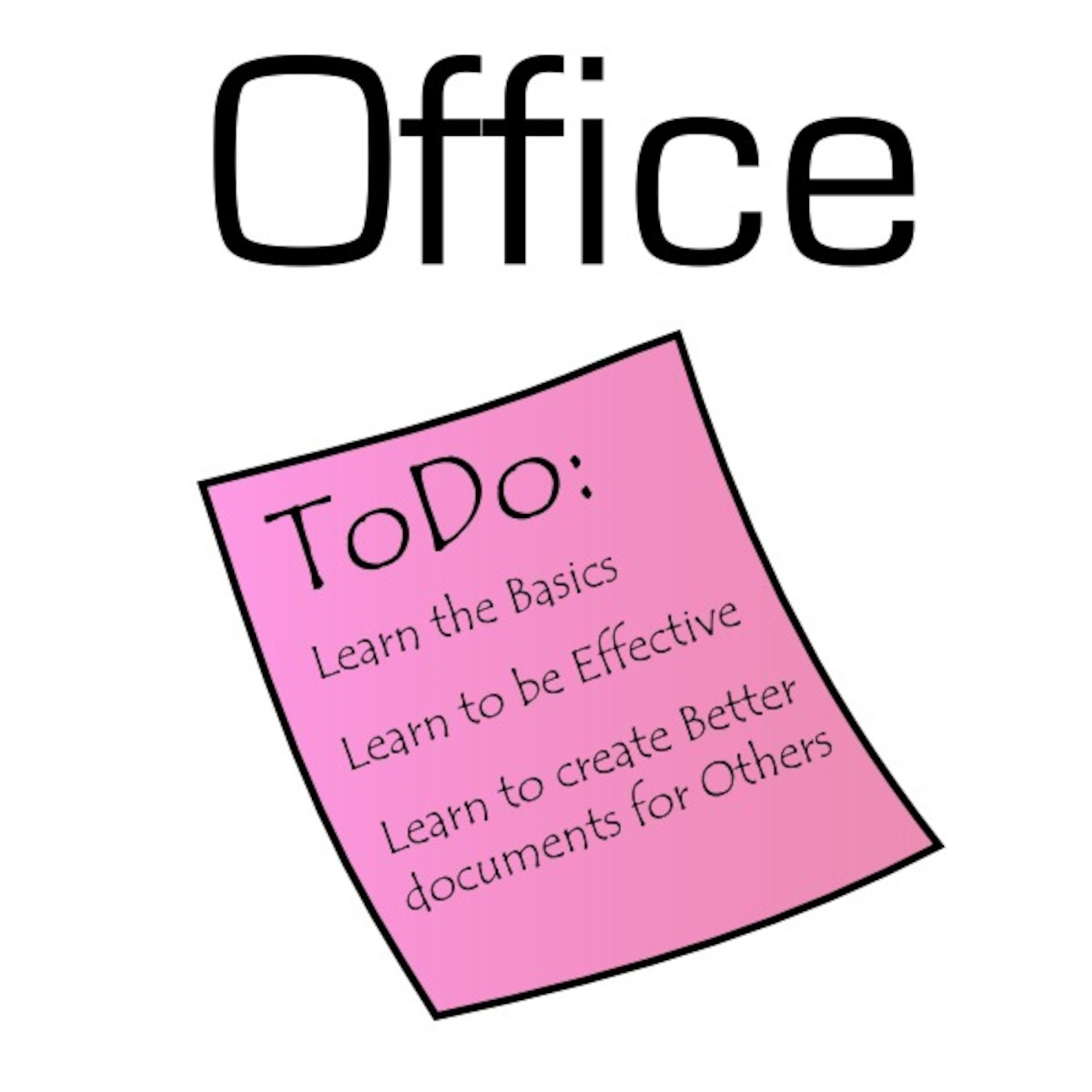Episode Synopsis "126 Word | How to view different parts of my document at the same time? "
Go to View tab under Window section and press on “Split”. You’ll get an opportunity to place the point where the split is created. Click once and a split is placed. Now you can view and edit two parts of your document simultaneously. - Office ToDo
Listen "126 Word | How to view different parts of my document at the same time? "
More episodes of the podcast Daily Office Tips by Office ToDo
- 140 Excel | How to add, remove or reposition chart legend?
- 139 Excel | How to add, remove or reposition text used to label each axis?
- 138 Excel | How to add a title to the chart?
- 137 Excel | How to compare pairs of values?
- 136 Excel | How to emphasize differences between several sets of data over a period of time?
- 135 Excel | How to compare multiple values on a chart?
- 134 Excel | How to display a contribution of each value to a total on a chart?
- 133 Excel | How to display trends over time on a chart?
- 132 Excel | How to change the chart type?
- 131 Excel | How to compare values across categories on a chart?
- 130 Word | How to enable track changes?
- 129 Word | How to delete a comment?
- 128 Word | How to insert a comment?
- 127 Word | How to toggle through Word documents opened at the same time?
- 126 Word | How to view different parts of my document at the same time?
- 125 Word | How to have two Word documents open for editing in the same window?
- 124 Word | How to find a word in a Word document?
- 123 Word | How to easily replace words in a Word document?
- 122 Word | How to add straight lines to paragraphs?
- 121 Word | How to sort data in Word?
- 120 Powerpoint | How to duplicate slides inside a show?
- 119 Powerpoint | How to use slides from another show?
- 118 Powerpoint | How to change resolution for my slide show?
- 117 Powerpoint | How to insert comments onto my slide?
- 116 Powerpoint | How to get my presentation to open up as a slide show and not in edit mode?
- 115 Powerpoint | How to quickly change the language?
- 114 Powerpoint | How to continue my slideshow from current slide?
- 113 Powerpoint | How to get slides advancing automatically?
- 112 Powerpoint | How to calculate slide duration?
- 111 Powerpoint | How to change the size of the slides so that they are suitable for a widescreen?
- 110 Excel | How to easily apply different colors to cells depending on their value?
- 109 Excel | How to compare values visually?
- 108 Excel | How to clear conditional formatting rules?
- 107 Excel | How to see below average numbers within the list?
- 106 Excel | How to see above average numbers within the list?
- 105 Excel | How to see bottom ten percent of items on the list?
- 104 Excel | How to see bottom values within my list?
- 103 Excel | How to see top ten percent of your items on the list?
- 102 Excel | How to see top values within my list?
- 101 Excel | How to have cells automatically formatted if they contain specific text?
- 100 Word | How to clear all formatting easily?
- 099 Word | How to have Word automatically update certain fields of text?
- 098 Word | How to add a word manually to custom dictionary?
- 097 Word | How to insert a reference?
- 096 Word | How to have Word not replace the selected text after typing?
- Word | How to add a transparent Text Box onto an image? [Ipod Version]
- Word | How to add a transparent Text Box onto an image? [High Quality]
- Word | How to show or hide the paragraph signs in my text? [Ipod Version]
- Word | How to show or hide the paragraph signs in my text? [High Quality]
- Word | How to change the lining of the entire paragraph? [Ipod Version]
 ZARZA We are Zarza, the prestigious firm behind major projects in information technology.
ZARZA We are Zarza, the prestigious firm behind major projects in information technology.