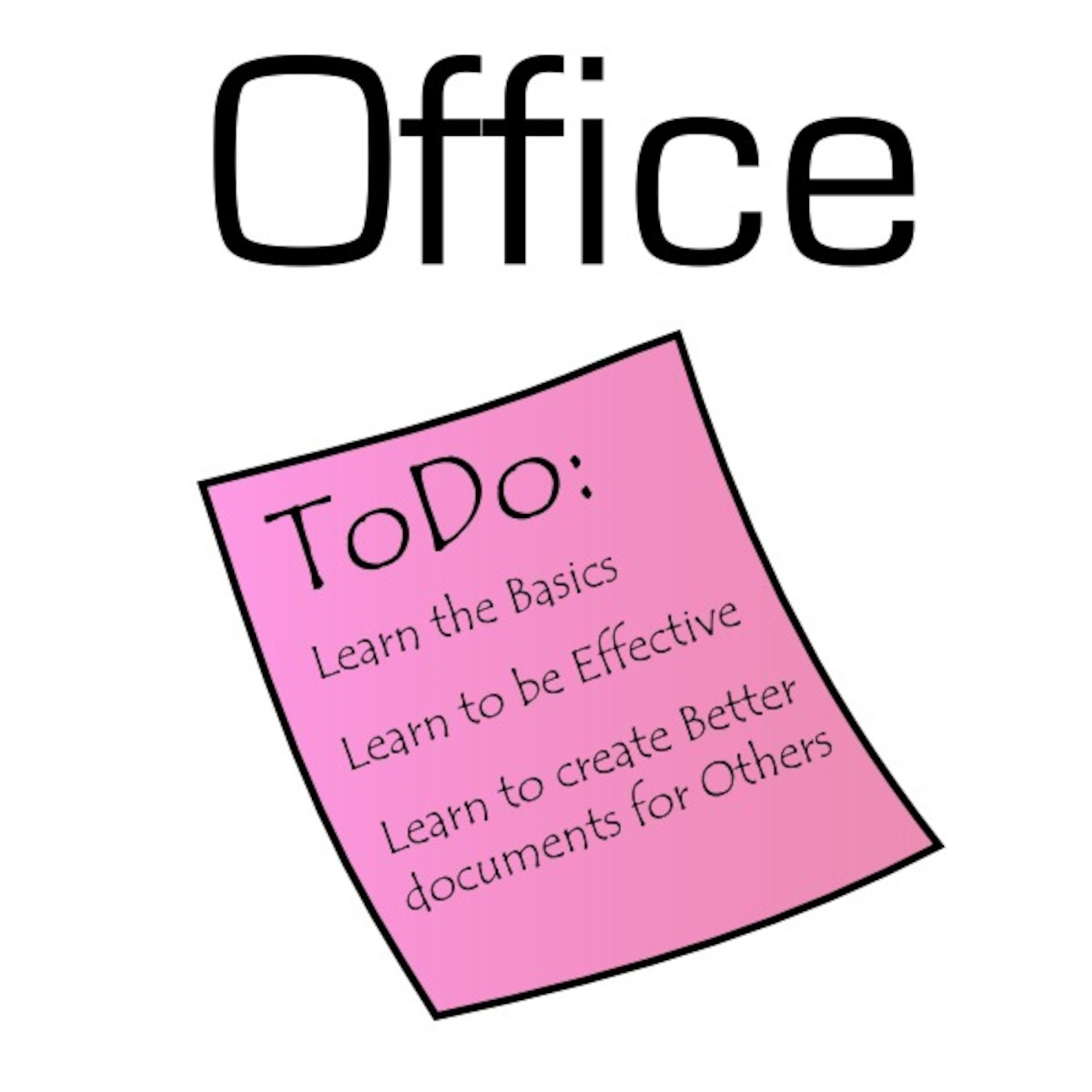Listen "134 Excel | How to display a contribution of each value to a total on a chart? "
Episode Synopsis
Best used for contribution display is a pie chart. Select your table only including the cells you wish to be presented on the chart and go under Insert tab into Charts section. Under “Pie” choose the type of the pie chart that suits you best. Unfortunately no live preview is applicable in this case. - Office ToDo
More episodes of the podcast Daily Office Tips by Office ToDo
138 Excel | How to add a title to the chart?
15/01/2011
137 Excel | How to compare pairs of values?
14/01/2011
136 Excel | How to emphasize differences between several sets of data over a period of time?
13/01/2011
132 Excel | How to change the chart type?
09/01/2011
130 Word | How to enable track changes?
07/01/2011
 ZARZA We are Zarza, the prestigious firm behind major projects in information technology.
ZARZA We are Zarza, the prestigious firm behind major projects in information technology.