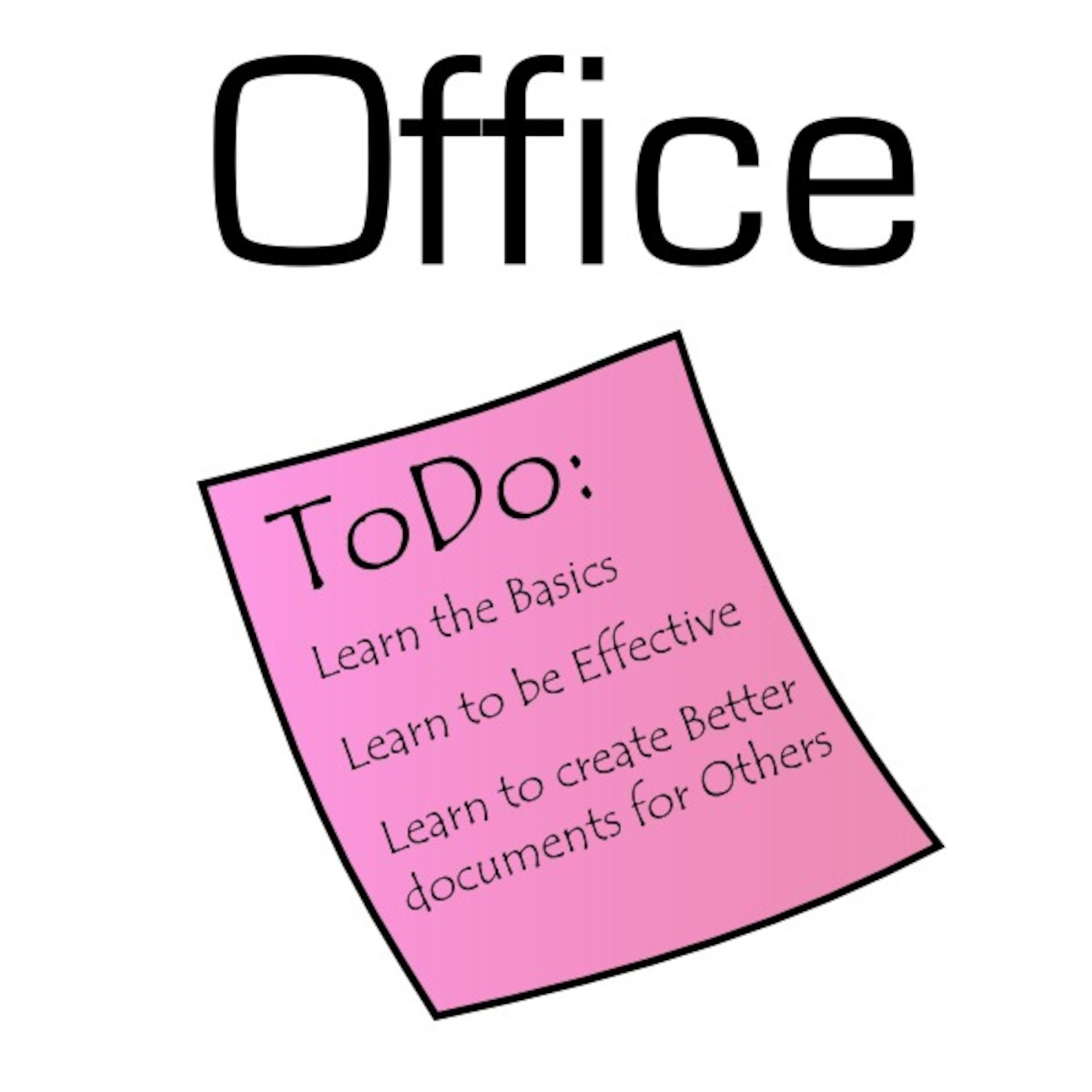Listen "100 Word | How to clear all formatting easily? "
Episode Synopsis
On the ribbon under Home tab in Font section there’s a button at the top right corner called “Clear Formatting”. Select your text and click it to clear all formatting and have a Normal plain text. - Office ToDo
 ZARZA We are Zarza, the prestigious firm behind major projects in information technology.
ZARZA We are Zarza, the prestigious firm behind major projects in information technology.