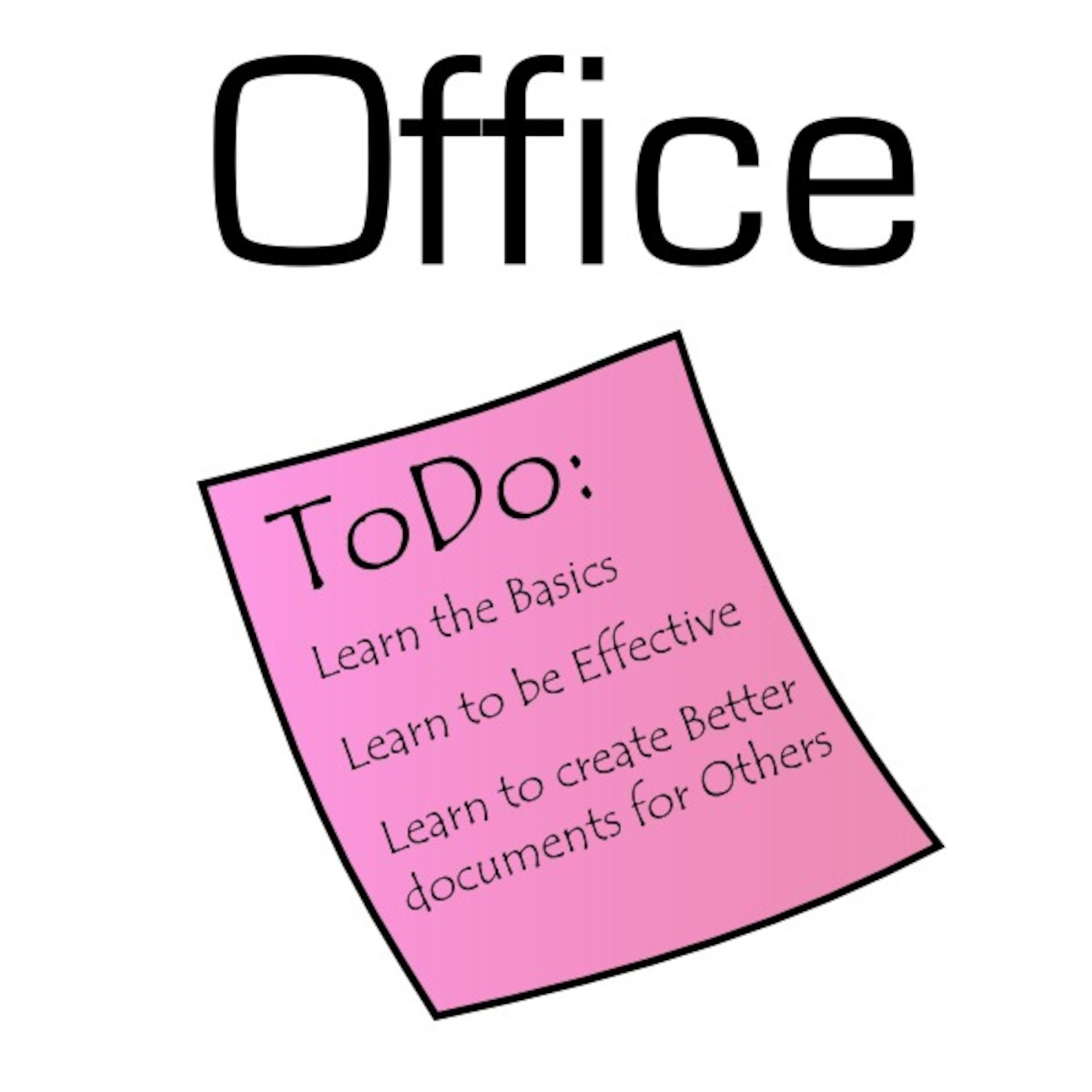Listen "110 Excel | How to easily apply different colors to cells depending on their value? "
Episode Synopsis
To have Excel apply the coloring depending on the values inside the cells, you should apply color scales. To do this, select the cells you wish to be analyzed and go under Home tab into Styles section. From the row click on the first button called “Conditional Formatting”. From there click on “Color Scales” and apply the style of your liking. - Office ToDo
 ZARZA We are Zarza, the prestigious firm behind major projects in information technology.
ZARZA We are Zarza, the prestigious firm behind major projects in information technology.